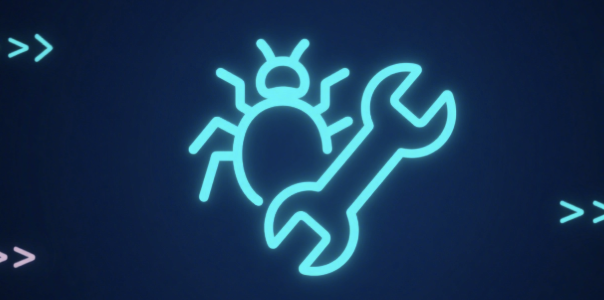7 AI programming plugins that Python developers love. AI, artificial intelligence and large models are comprehensively intelligentizing Python development: using AI tools to automatically complete, explain, reconstruct and co-debug in the IDE. Focusing on the ecosystem of ChatGPT and Claude, these 7 AI plugins cover a closed loop from code to testing to documentation, improving efficiency and stability simultaneously.
1. 7 AI programming plugins and core selling points
1. The GitHub Copilot Chat
AI tool does intelligent completion and conversational debugging in the editor, generates single test and submission information, which is suitable for daily Python development and automated review, and reduces mechanical duplication.
2. ChatGPT VS Code Extension
AI can read files, generate scripts and documents after being directly connected to the workspace, combined with large model reasoning to assist data processing, crawler and dependency troubleshooting, and cooperate with ChatGPT templated prompts to make it more stable.
3. JetBrains AI Assistant (PyCharm)
AI deep integration debugging and interpretation, automatic rewriting and refactoring suggestions are friendly, suitable for Python teams with PyCharm workflows, and clear division of labor with ChatGPT and Claude.
4. Sourcegraph Cody
AI semantic retrieval cross-file positioning problem, batch patches and test drafts, suitable for multi-module and single-warehouse large-volume Python codebases, combined with Claude for long context governance.
5. Tabnine
AI tools emphasize privacy and compliance, can be locally or self-hosted, and enterprise Python projects are controllable and auditable; Share non-sensitive tasks with ChatGPT to reduce the risk of data leakage.
6. Continue
Open source AI programming plug-in, integrating chat, completion and orchestrable agents, and you can choose large models such as ChatGPT or Claude to facilitate customized ETL and data cleaning automation.
7. Amazon Q Developer
AI answers questions on the cloud and generates code and security suggestions in the IDE, which is suitable for Serverless and Python backend linkage on AWS, and uses ChatGPT to generate interface documents and examples.
2. Practical implementation: stringing AI into an automated closed loop
1. Prompt word engineering
AI and large models need to be structured descriptions: tasks, inputs and outputs, environments, boundaries and acceptances. Using ChatGPT to generate templates, Claude supplements negative constraints and consistency conditions.
2. Quality guardrail
The AI-generated code first passes ruff and mypy, and then runs pytest and benchmark test; Temporary branching and PR review for key changes, retaining the instructions and diffs of AI tools for audit traceability.
3. Team collaboration and division of labor
Cody is responsible for cross-warehouse retrieval and correction, Copilot is responsible for fine-grained completion, ChatGPT and Claude are responsible for scaffolding and documentation, Tabnine is compliant, and Amazon Q connects cloud resources.
(1) List of high-frequency scenarios
:a. Data script automation
b. API joint debugging and regression
c. Performance analysis and reconstruction
, and (2) Efficiency tips
a. Feed the README and architecture description to AI
b. Prepare the four elements of "Questions, Expectations, Limitations, and Acceptance" for ChatGPT and Claude
c. Use AI tools to generate single tests and benchmarks at the same time
3. Selection and cost assessment
1. Personal priority
First install GitHub Copilot Chat and ChatGPT extensions, both cover completion and explanation; When encountering large warehouse problems, go to Cody or Claude, and gradually upgrade to an automated closed loop.
2. Enterprise priority
Tabnine and enterprise-level strategies are mainly emphasized when compliance, and ChatGPT and Claude are used in low-risk scenarios. Unify models and permissions to record AI-generated change trajectories.
Frequently Asked Questions (Q&A)
Q: What AI tools are prioritized for Python newcomers?
A: GitHub Copilot Chat and ChatGPT are preferred, the former is responsible for completion and debugging, the latter is responsible for scaffolding and documentation, and Claude and Cody are introduced to handle the large warehouse issue if necessary.
Q: How can AI tools be used to reduce regression risk?
A: Let AI generate pytest use cases and benchmarks at the same time, and enable ruff and mypy access control. Key directories are subject to mandatory PR review, and changes produced by ChatGPT and Claude must have a rollback scheme.
Q: How does Tabnine work with ChatGPT?
A: Tabnine handles compliance and offline scenarios, while ChatGPT handles creative and interpretive tasks. Tabnine is used for sensitive warehouses, and non-sensitive scaffolding is handed over to ChatGPT and Claude.
Q: How do Cody and Copilot work in a Python project?
A: Cody is good at cross-warehouse semantic retrieval and batch modification, and Copilot is more convenient for completion and debugging in the IDE. Large models such as Claude and Cody are more stable for long context analysis.