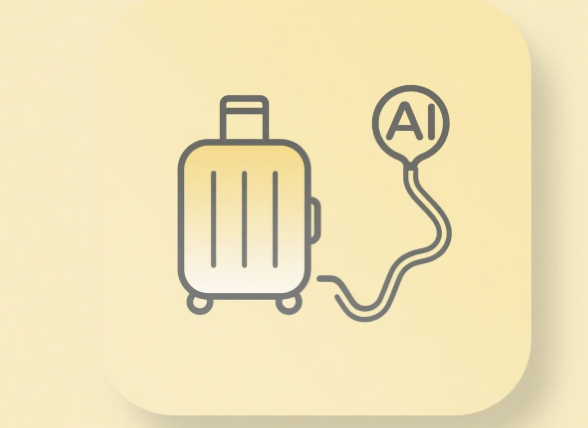AI toolbox for full-stack developers: None of these 5 tools are missing
AI and large models are making the full-stack development process intelligent: from requirements to code, from debugging to release, AI tools such as ChatGPT, Claude, and GitHub Copilot are automated and collaborative. Choose a good AI toolbox, code quality and delivery speed will improve simultaneously, and engineers will leave time for architecture and business.
1. 5 AI tools, none of which can be missing
1. GitHub Copilot Chat
AI tool completes code interpretation, generates single testing and debugging suggestions in the IDE, taking into account automatic completion and PR assistance, and is suitable for full-stack daily high-frequency development and debugging closed loop.
2. ChatGPT (with VS Code extension)
AI can read and rewrite project files after being directly connected to the editor, supporting automated analysis, script verification and document generation, suitable for prototype building, dependency troubleshooting and cross-terminal explanation.
3. Claude Code
artificial intelligence agent performs tasks on the terminal, understands the codebase in long context, is good at refactoring, dependency migration and complex problem location, and the large model performs stably in large warehouses.
4. Sourcegraph Cody
AI combines code graph and semantic search, cross-warehouse search, batch modification, and single test generation in one step, which is suitable for multi-warehouse governance and medium- and long-term reconstruction.
5. Postman Postbot
AI tool specializes in API workflows, automatically generating interface tests, assertions and documentation, linkage visualization and debugging suggestions, and significantly improving the efficiency of front-end and back-end joint debugging.
2. Full-stack practical usage: stringing AI into a closed loop
1. From requirements to prototypes
AI generates scaffolding and core samples, uses ChatGPT to quickly build the minimum viable version of the front and back ends, and then hands it over to GitHub Copilot for refined implementation and completion.
2. From problem to fix
Claude Code or Cody is responsible for understanding the warehouse and locating the root cause, and GitHub Copilot provides a fix and a single test draft to ensure that the modification is minimized and regressible.
3. From interface to joint debugging
Postman Postbot generates tests and documents according to interface definitions, ChatGPT generates sample calls on the front-end, and Cody checks compatibility and version differences on the back-end.
(1) List of prompt elements
Write clearly the four elements of problem, expectation, boundary, and acceptance, and indicate the framework version, database and performance goals.
(2) Code security guardrail
AI changes to use temporary branches and required reviews, and enable desensitization of read-only directories and sensitive words.
(3) Quality quantitative indicators
Statistics on defect regression rate, construction time, interface stability and PR pass rate to continuously optimize AI strategies.
3. Selection and implementation suggestions
1. Personal efficiency priority
GitHub Copilot Chat and ChatGPT get started first, and Claude Code and Cody fill in the positions during reconstruction and complex troubleshooting to form a division of labor for AI tools.
2. Team collaboration priority
Cody is used for cross-warehouse collaboration and knowledge precipitation, Postman Postbot ensures API consistency, and ChatGPT and Copilot unify templates and specifications.
3. Data and compliance priority
Clarify which warehouses can access AI, record AI-generated changes and audit trajectories, and enable enterprise permissions and localization policies if necessary.
Frequently Asked Questions (Q&A)
Q: Which two AI tools should be installed first for newcomers to the full-stack
A: Install GitHub Copilot Chat and ChatGPT first, the former focuses on code and debugging, and the latter is good at generating scaffolding and documentation , the basic efficiency is immediately improved.
Q: Who is more suitable for debugging Claude or ChatGPT in Okura
A: Claude Code is better at long-context and batch refactoring, while ChatGPT is more flexible in prototyping and interpretive tasks, and the mixed use effect is more stable.
Q: How to divide the labor between Cody and Copilot
A: Cody does cross-warehouse semantic retrieval and batch modification, while Copilot completes, interprets, and generates single tests in the IDE, covering the combination of the two from retrieval to implementation.
Q: How to use AI to reduce communication costs
A: Use Postman Postbot to generate tests and documentation, ChatGPT to generate sample requests and error descriptions, and use automatic assertions to reduce repeated alignment.